Note added 09/29/2021: Some information regarding Wolfram Cloud products described in this post may be outdated. Please visit https://www.wolfram.com/cloud to learn more.

Code for Everyone
Computational thinking needs to be an integral part of modern education—and today I’m excited to be able to launch another contribution to this goal: Wolfram|Alpha Open Code.
Every day, millions of students around the world use Wolfram|Alpha to compute answers. With Wolfram|Alpha Open Code they’ll now not just be able to get answers, but also be able to get code that lets them explore further and immediately apply computational thinking.
It takes a lot of sophisticated technology to make this possible. But to the user, it’s simple. Do a computation with Wolfram|Alpha. Now in almost every section of the output you’ll see an “Open Code” link. Click it and Wolfram|Alpha will generate code for you, then open it in a fully runnable and editable notebook that you can immediately use in the Wolfram Open Cloud:
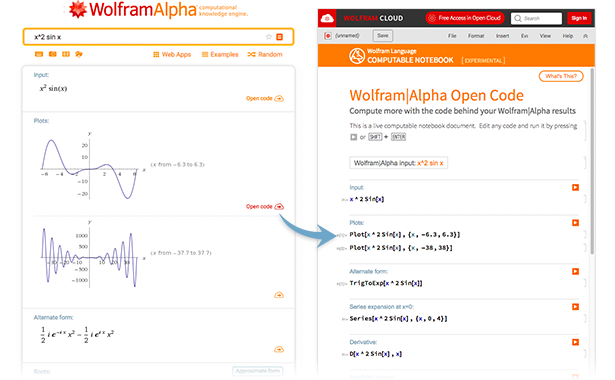
The sections of the notebook parallel the sections of your Wolfram|Alpha output. But now each section contains not results, but instead core Wolfram Language code needed to get those results. You can run any piece of code by clicking the [>] button (or typing Shift+Enter):
But the really important thing is that right there on the web you can change and extend the code, and then instantly run it again:
![Plot[x^2Sin[x]/(1+Tan[x]), {x, -6.3, 6.3}] Plot[x^2Sin[x]/(1+Tan[x]), {x, -6.3, 6.3}]](https://content.wolfram.com/sites/39/2016/12/4.png)
The Power of Code
If all someone wants is a single, quick result, then classic Wolfram|Alpha should be all they’ll need. But as soon as they want to go further—that’s where Wolfram|Alpha Open Code comes in.
Let’s say you just got a mathematical result from Wolfram|Alpha:

But then you wonder: “what happens for a whole range of exponents?” Well, it’s going to get pretty complicated to tell Wolfram|Alpha what you want just using natural language. But it’s easy to say what to do by giving a tiny bit of Wolfram Language code (and, yes, you can interactively spin those 3D surfaces around):
![Table[Plot3D[x2 Cos[n x] Sin[y], {x, -3.1, 3.1}, {y, -6.6, 6.6}],{n,0,4}] Table[Plot3D[x2 Cos[n x] Sin[y], {x, -3.1, 3.1}, {y, -6.6, 6.6}],{n,0,4}]](https://content.wolfram.com/sites/39/2016/12/6.png)
You could give code to interactively change the parameters too:
![ManipulateTable[Plot3D[x2 Cos[n x] Sin[y], {x, -3.1, 3.1}, {y, -6.6, 6.6}],{n,0,10}] ManipulateTable[Plot3D[x2 Cos[n x] Sin[y], {x, -3.1, 3.1}, {y, -6.6, 6.6}],{n,0,10}]](https://content.wolfram.com/sites/39/2016/12/7.gif)
Starting with Wolfram|Alpha, then extending using the Wolfram Language, is very powerful. Here’s what happens with some real-world data. Start in Wolfram|Alpha, then get the underlying Wolfram Language code (it can be made shorter, but then it’s a little less clear what’s going on):

Evaluate the code to get a time series. Then plot it. And divide by the corresponding result for the US:
![DateListPlot[%] DateListPlot[Entity["Country", "Italy"][EntityProperty["Country", "GDP", {"Date" -> All, "CurrencyUnit" -> "CurrentUSDollar"}]]/Entity["Country", "UnitedStates"][EntityProperty["Country", "GDP", {"Date" -> All, "CurrencyUnit" -> "CurrentUSDollar"}]],Filling->Axis] DateListPlot[%] DateListPlot[Entity["Country", "Italy"][EntityProperty["Country", "GDP", {"Date" -> All, "CurrencyUnit" -> "CurrentUSDollar"}]]/Entity["Country", "UnitedStates"][EntityProperty["Country", "GDP", {"Date" -> All, "CurrencyUnit" -> "CurrentUSDollar"}]],Filling->Axis]](https://content.wolfram.com/sites/39/2016/12/9.png)
An important feature of notebooks is that they’re full, computable documents—and you can add whatever you want to them. You can do a whole series of computations. You can put in text to annotate what you’re doing. You can add section headings. You can edit out parts you don’t need. And so on. And of course you can do all of this in the cloud, using any modern web browser.
The Ulterior Motive
Wolfram|Alpha Open Code is going to be really useful to a lot of people—not just students. But when I invented it my immediate objective was very much educational: I wanted to be able to give the millions of students who use Wolfram|Alpha every day a taste of the power of code, and what can be achieved if one learns about code and computational thinking.
Computational thinking is a critically important skill for the future. And after 30 years of development we’re at the exciting point with the Wolfram Language of being able to directly teach serious computational thinking to a very wide range of students. I see Wolfram|Alpha Open Code as opening a window into the world of computational thinking for all the students who use Wolfram|Alpha.
There’s no learning curve to climb with Wolfram|Alpha: you just type in your question, directly in natural language. But now with Wolfram|Alpha Open Code you can explicitly see how your question gets interpreted computationally. And as soon as you want to go further, you’re immediately doing computational thinking, and writing code. You’re not doing an abstract coding exercise, or creating code in some toy context. You’re immediately using code to formulate computational ideas and get results about something you’re working on.
Of course, what makes this feasible is the character of the Wolfram Language—and its uniquely high-level knowledge-based nature. Because that’s what allows real computations that you want to do to be expressed in small amounts of code that can readily be understood and modified or extended.
Yes, the Wolfram Language has a definite structure and syntax, based on definite principles. But that’s a lot of what makes it easy to understand and to write. And in a notebook you’re always getting suggestions about what to type—and if your browser language is set to something other than English you’ll often get annotations in that language too. And the code you get from using Wolfram|Alpha Open Code will continually illustrate the core principles of the Wolfram Language.
Paths into Computational Thinking
Over the course of the past year, we’ve introduced two important paths into computational thinking, both supported by Wolfram Programming Lab, and available free in the Wolfram Open Cloud.
The first path is to start from Explorations: small projects created using code, that a student can immediately dive into, and then modify and interact with. The second path is to systematically learn the Wolfram Language, for example using my book An Elementary Introduction to the Wolfram Language.
And now Wolfram|Alpha Open Code provides a third path: start from a question that a student has asked, and then automatically generate custom code that provides a starting point for further work and thinking.
It’s a nice complement to the other two paths—and perhaps it’ll often provide encouragement to pursue one or the other of them. But it’s a perfectly good path all by itself—and students can go a long way following it.
Of course, under the hood, there’s a remarkable amount of sophisticated technology that’s being used. There’s the whole natural-language understanding system of Wolfram|Alpha that’s understanding the original question. There’s the Wolfram|Alpha computational knowledge system that’s formulating what pieces of code to generate. Then there’s the Wolfram Open Cloud, providing an interactive notebook environment on the web capable of running the code. And at the center of all of it is the Wolfram Language, with its whole integrated design and vast built-in capabilities and knowledge.
It’s taken 30 years of development to get to this point. But now we’ve been able to put everything together to create a very powerful path for students to get into computational thinking.
And I have to say that for me it’s exciting to think about kids out there using Wolfram|Alpha just for homework, but then pressing the Open Code button, and suddenly being transported into the world of code and computational thinking—and perhaps starting on a lifelong journey.
I’m thrilled to be able to provide the tools that make this possible. Try it out. Tell us what you think. Share what you do, and show others what’s possible.
To comment, please visit the copy of this post at the Wolfram Blog »




